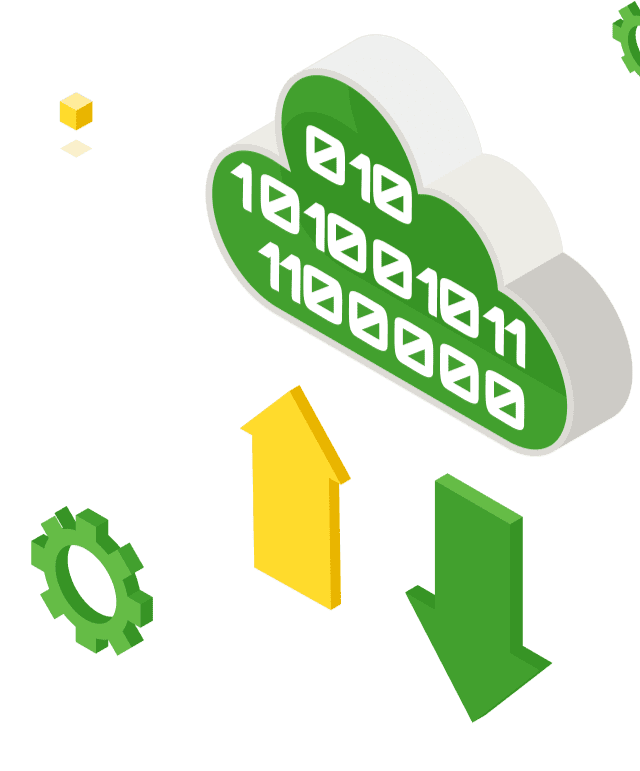
Dr.Web FixIt!
A cloud service for remotely diagnosing information security incidents and eliminating their consequences
no installation required
detects indicators of compromise
examines logs, files and the registry
does not conflict with anti-viruses
allows threats to be neutralised promptly and faultlessly
Dr.Web FixIt! is
a knowledgebase and a tool designed to analyse in detail the security of PCs running Microsoft Windows and to address virus threats and potential vulnerabilities
Unlike products designed to detect already known malicious programs (or programs similar to them) with the help of virus databases, Dr.Web FixIt! detects the newest malware as well as programs used to carry out targeted attacks that cannot be detected by other tools.
When the Dr.Web FixIt! service is indispensable: 6 use cases
-
1
A company strongly suspects that malware has infected its corporate network, but standard diagnostic tools and the installed anti-virus are not finding anything. The network’s security needs a quick audit.
-
2
A company’s employee complains that their workstation is operating strangely, but the technical support service cannot determine the causes. The source of the anomaly must be identified.
-
3
A company's information security service detected an information security incident and eliminated the consequences, but its cause is unclear. An analysis of what happened needs to be conducted, the history needs to be collected, and the cause of the incident needs to be identified.
-
4
A company has workstations whose safety is critical for the company. Certain computers in its corporate network need to be checked regularly.
-
5
Employees who work remotely are using their personal computers for work purposes. Their PCs need to be checked to make sure they are protected from risks of infection.
-
6
A company uses an outsourcing service. It suspects that its rules and information security policies are being violated on the computers of its freelancers. The violations—for example, individual operating system settings and unregulated software—need to be found and neutralised.
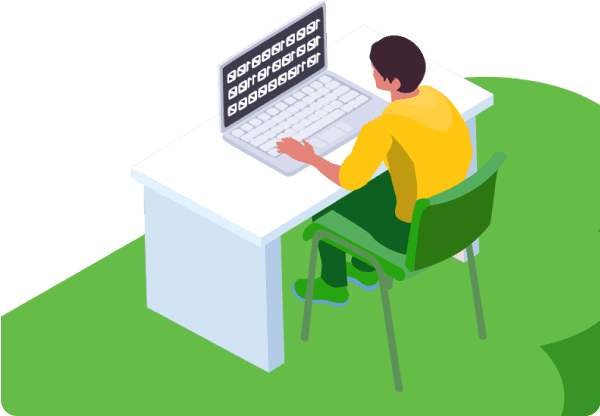
Dr.Web FixIt! comes to the rescue when regular anti-virus scanning detects no problems, but you need to:
- analyse a system after it was infected by malware and cured
- analyse a system if you suspect malicious activity
- find traces of malicious activity after infection
- find missing software/OS updates that close vulnerabilities
- eliminate the consequences of an infection with various malware
- collect data when investigating targeted attacks on information systems
- find violations of company information security rules and policies
- understand the causes of past infections and other information security incidents
The three phases of Dr.Web FixIt!
the collection of data from the user's OS
the analytical part, which involves creating and applying filters for the required data categories
the mechanisms for curing or correcting virus incidents, possible targeted attacks, and violations of information security rules in the user's system
How Dr.Web FixIt! works
-
1
The operator creates a task in the web service and sends the FixIt! analysis utility to the owner of the scanned computer.
-
2
The owner of the scanned computer runs the FixIt! utility, which scans the computer and generates a report.
-
3
The operator analyses the report in the web service, creates the FixIt! curing utility, and sends it to the owner of the scanned computer.
-
4
The owner of the scanned computer runs the FixIt! utility, which executes the specified script and generates a new report.
The operator repeats steps 3 and 4 until all the threats are neutralised on the scanned computer and then closes the task
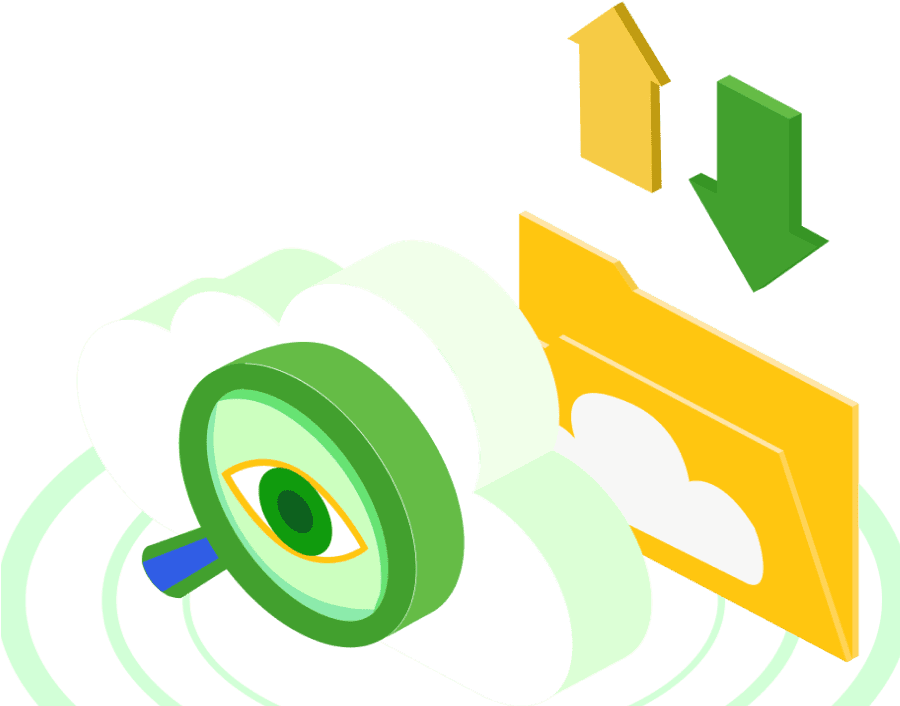

If necessary, Doctor Web’s specialists will help analyse the information obtained while using the Dr.Web FixIt! service
To do this, the user needs to submit a technical support request
Shall we get started?
Sign in to start working with Dr.Web FixIt!
Each Dr.Web FixIt! build is a unique build of the utility for a specific situation. It does not execute a predefined and, therefore, limited set of instructions, but rather the set of instructions that was prepared using the results of the analysis included in the diagnostic utility’s report.
