
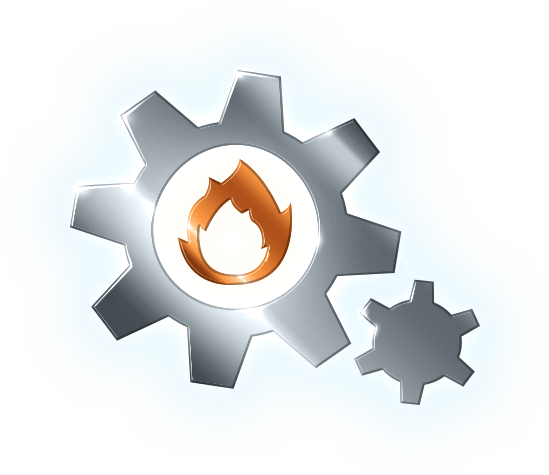
The page may not load correctly.
Modern anti-virus software has many additional security-enhancing components, among which the firewall plays a huge role. The firewall is so important for protecting users against Internet threats that it is included in even our most basic protection — Dr.Web Anti-virus.
Why is the firewall becoming increasingly essential with each passing day?
| Because the number of malicious website scripts and Internet-distributed viruses is growing. | 1 |
| Because almost all PCs have access to the Internet, and, therefore, it is very important for users to monitor traffic. | 1 |
| For no other reason than to increase the total price of the suite. | 0 |
The Firewall is included in Dr.Web Security Space, Dr.Web Anti-virus and Dr.Web Security Space for Android. Without it, the anti-virus protection would be insufficient for a PC or a mobile device. The anti-virus components are responsible for searching for viruses in a PC’s files and memory.
And how does the firewall protect a PC against viruses and other malware?
| Indirectly — by analysing traffic and detecting unauthorised attempts by applications to access the network or attempts to hack into a PC. | 1 |
| Directly — by analysing traffic and detecting malicious scripts and viruses on websites. | 1 |
| It does not. An additional component does that. | 0 |
It is common knowledge that an anti-virus cannot thwart malware 100% of the time. There is always the possibility, however small, that a newly released virus — one capable of exploiting an as-yet undetected software vulnerability — will penetrate a PC and cause damage. And what about the firewall? How well does it work to protect against network attacks?
What kind of network attacks can the firewall not protect against?
| The firewall quickly becomes ineffective if it goes for long periods without being updated, which is why it can miss any attack. | 1 |
| The firewall can protect against most network attacks if the user doesn't do anything to hinder it. | 1 |
| It can protect against all attacks. | 0 |
Dr.Web Firewall’s effectiveness depends much more on the actions of the user than the other components do. To significantly reduce the anti-virus’s effectiveness, many of the settings need to be changed and a significant number of exclusions need to be added. Dr.Web Firewall asks the user questions and from the get-go is very "loyal" to Internet access restrictions.
Which firewall mode is the safest?
| Allow unknown connections | 1 |
| Block unknown connections | 1 |
| Interactive mode. | 0 |
Since the firewall's main job is to monitor application-generated network activity, it's very important for the user to view the component’s operating statistics and evaluate application network behaviour.
How can you use the firewall to monitor application network activity in real time?
| That option does not exist; only general statistics are available. | 1 |
| Security Center → Statistics → Firewall. | 1 |
| Security Center → Files and Network → Firewall. | 0 |
The optimal safety — comfort balance is the firewall's Allow connections for trusted applications mode. But what does "trusted applications" mean? And who defines this "trust"?
What applications are trusted?
| Both answers are correct. | 2 |
| Applications for which the user has configured the "allow" rules. | 0 |
| Applications that have a valid digital signature. | 0 |
Dr.Web Firewall often displays numerous warnings for various programs when it is in interactive mode and trusted applications have network access. You can keep configuring rules until an application gets all the rights it needs or permit it to have full network access — for many users, this is an important choice.
In what cases can you permit an application to have full network access?
| This can be done only in exceptional cases if for some reason an application the user needs cannot interact normally with the firewall. | 1 |
| If an application requires many different connections to different ports and protocols. You should never do this under any circumstances. | 1 |
| Always—this is not critical for security since the firewall has already scanned the application. | 0 |
Users know that the components of their anti-virus need to be updated constantly in automatic mode because they are updated frequently and always need to be current. At the same time, most programs do not require such frequent updating since their versions may only be changed once every few years.
How long can I use old versions (earlier than version 12) of Dr.Web anti-virus products?
| Dr.Web anti-viruses should be updated as soon as a new version is released. | 2 |
| While the application is working properly. | 0 |
| While the license is still active. | 0 |
Since Dr.Web firewall intercepts traffic, this may at times lead to conflicts with other applications. While very rare, such problems most often occur when it works alongside programs that have similar functionality, for example, traffic optimisers/compressors. And sometimes network-access problems occur with third-party programs.
An installed or updated application cannot access the network. How do you fix this?
| Create an allow rule for the application. | 2 |
| Contact the support service. | 0 |
| Configure a packet filter to allow it all actions. | 0 |
The Firewall is included in all the Dr.Web products, and it can be installed concurrently with the other components. But, sometimes after being installed, the firewall isn’t in the system.
I installed Dr.Web, but the firewall is missing — is this possible?
| The Firewall is not among the components available under the user’s license. | 1 |
| The firewall was not installed by mistake (the checkbox wasn't selected during the installation process) or it was removed. | 1 |
| The Firewall is damaged and cannot work. | 0 |
Since plenty of computer programs exist and they all have their specific ways of working with the network, sometimes after the firewall is installed, software that was already installed in the system experiences operational difficulties. Usually, these problems can be eliminated easily and quickly.
After installing the firewall, I cannot connect to the Internet. What should I do?
| Remove Dr.Web completely. | 1 |
| Reset the Dr.Web Firewall settings, and if that doesn't help, contact Doctor Web's technical support. | 1 |
| Remove Dr.Web Firewall. | 0 |